MultiBone
Shader
#include "00_Global.fx"
#include "00_Render.fx"
struct WorldDesc
{
matrix Transforms;
};
StructuredBuffer<WorldDesc> InputWorlds;
struct BoneDesc
{
matrix Transform;
};
StructuredBuffer<BoneDesc> InputBones;
RWTexture2DArray<float4> Output;
이전에 ModelAnimator에서 사용했던 변수 그대로 만들어주고 Input,Output 으로 을 넣어주고 받아온다.
void SetTweenBones(inout matrix world, uint3 id)
{
int clip[2];
int currFrame[2];
int nextFrame[2];
float time[2];
clip[0] = Tweenframes[id.y].Curr.Clip;
currFrame[0] = Tweenframes[id.y].Curr.CurrFrame;
nextFrame[0] = Tweenframes[id.y].Curr.NextFrame;
time[0] = Tweenframes[id.y].Curr.Time;
clip[1] = Tweenframes[id.y].Next.Clip;
currFrame[1] = Tweenframes[id.y].Next.CurrFrame;
nextFrame[1] = Tweenframes[id.y].Next.NextFrame;
time[1] = Tweenframes[id.y].Next.Time;
float4 c0, c1, c2, c3;
float4 n0, n1, n2, n3;
matrix curr = 0, next = 0;
matrix currAnim = 0, nextAnim = 0;
c0 = TransformsMap.Load(int4(id.x * 4 + 0, currFrame[0], clip[0], 0));
c1 = TransformsMap.Load(int4(id.x * 4 + 1, currFrame[0], clip[0], 0));
c2 = TransformsMap.Load(int4(id.x * 4 + 2, currFrame[0], clip[0], 0));
c3 = TransformsMap.Load(int4(id.x * 4 + 3, currFrame[0], clip[0], 0));
curr = matrix(c0, c1, c2, c3);
n0 = TransformsMap.Load(int4(id.x * 4 + 0, nextFrame[0], clip[0], 0));
n1 = TransformsMap.Load(int4(id.x * 4 + 1, nextFrame[0], clip[0], 0));
n2 = TransformsMap.Load(int4(id.x * 4 + 2, nextFrame[0], clip[0], 0));
n3 = TransformsMap.Load(int4(id.x * 4 + 3, nextFrame[0], clip[0], 0));
next = matrix(n0, n1, n2, n3);
currAnim = lerp(curr, next, time[0]);
[flatten]
if (clip[1] > -1)
{
c0 = TransformsMap.Load(int4(id.x * 4 + 0, currFrame[1], clip[1], 0));
c1 = TransformsMap.Load(int4(id.x * 4 + 1, currFrame[1], clip[1], 0));
c2 = TransformsMap.Load(int4(id.x * 4 + 2, currFrame[1], clip[1], 0));
c3 = TransformsMap.Load(int4(id.x * 4 + 3, currFrame[1], clip[1], 0));
curr = matrix(c0, c1, c2, c3);
n0 = TransformsMap.Load(int4(id.x * 4 + 0, nextFrame[1], clip[1], 0));
n1 = TransformsMap.Load(int4(id.x * 4 + 1, nextFrame[1], clip[1], 0));
n2 = TransformsMap.Load(int4(id.x * 4 + 2, nextFrame[1], clip[1], 0));
n3 = TransformsMap.Load(int4(id.x * 4 + 3, nextFrame[1], clip[1], 0));
next = matrix(n0, n1, n2, n3);
nextAnim = lerp(curr, next, time[1]);
currAnim = lerp(currAnim, nextAnim, Tweenframes[id.y].TweenTime);
}
world = mul(currAnim, world);
}
값을 받아온 id대로 업데이트 해준다. 이 전에 본을 업데이트한 방식과 같다.
void SetBlendBones(inout matrix world, uint3 id)
{
float4 c0, c1, c2, c3;
float4 n0, n1, n2, n3;
matrix curr = 0, next = 0;
matrix currAnim[3];
matrix anim = 0;
BlendFrame frame = BlendFrames[id.y];
[unroll(3)]
for (int k = 0; k < 3; k++)
{
c0 = TransformsMap.Load(int4(id.x * 4 + 0, frame.Clip[k].CurrFrame, frame.Clip[k].Clip, 0));
c1 = TransformsMap.Load(int4(id.x * 4 + 1, frame.Clip[k].CurrFrame, frame.Clip[k].Clip, 0));
c2 = TransformsMap.Load(int4(id.x * 4 + 2, frame.Clip[k].CurrFrame, frame.Clip[k].Clip, 0));
c3 = TransformsMap.Load(int4(id.x * 4 + 3, frame.Clip[k].CurrFrame, frame.Clip[k].Clip, 0));
curr = matrix(c0, c1, c2, c3);
n0 = TransformsMap.Load(int4(id.x * 4 + 0, frame.Clip[k].NextFrame, frame.Clip[k].Clip, 0));
n1 = TransformsMap.Load(int4(id.x * 4 + 1, frame.Clip[k].NextFrame, frame.Clip[k].Clip, 0));
n2 = TransformsMap.Load(int4(id.x * 4 + 2, frame.Clip[k].NextFrame, frame.Clip[k].Clip, 0));
n3 = TransformsMap.Load(int4(id.x * 4 + 3, frame.Clip[k].NextFrame, frame.Clip[k].Clip, 0));
next = matrix(n0, n1, n2, n3);
currAnim[k] = lerp(curr, next, frame.Clip[k].Time);
}
int clipA = (int) frame.Alpha;
int clipB = clipA + 1;
float alpha = frame.Alpha;
if (alpha > 1.0f)
{
alpha = frame.Alpha - 1.0f;
if (frame.Alpha >= 2.0f)
{
clipA = 1;
clipB = 2;
}
}
anim = lerp(currAnim[clipA], currAnim[clipB], alpha);
world = mul(anim, world);
}
이 것도 이 전에 Blend했던것과 유사하다.
[numthreads(MAX_MODEL_TRANSFORMS, 1, 1)]
void CS(uint3 id : SV_DispatchThreadID)
{
// 기준 본 * 애니메이션 * 월드
// instance id
matrix world = InputWorlds[id.y].Transforms;
if (BlendFrames[id.y].Mode == 0)
{
SetTweenBones(world, id);
}
else
{
SetBlendBones(world, id);
}
world = mul(InputBones[id.x].Transform, world);
float4 m0 = world._11_12_13_14;
float4 m1 = world._21_22_23_24;
float4 m2 = world._31_32_33_34;
float4 m3 = world._41_42_43_44;
Output[int3(id.x * 4 + 0, id.y, id.z)] = m0;
Output[int3(id.x * 4 + 1, id.y, id.z)] = m1;
Output[int3(id.x * 4 + 2, id.y, id.z)] = m2;
Output[int3(id.x * 4 + 3, id.y, id.z)] = m3;
}
제일 중요한 부분이다.
현재 원하는 본의 위치를 갖고오고 그 값을 오브젝트의 월드 행렬에 곱해서 값을 전달해준다.
이런 식으로 만들면
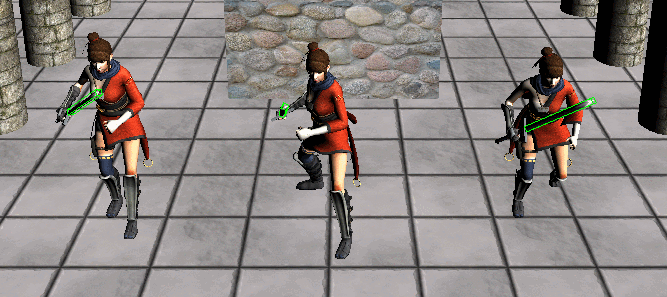
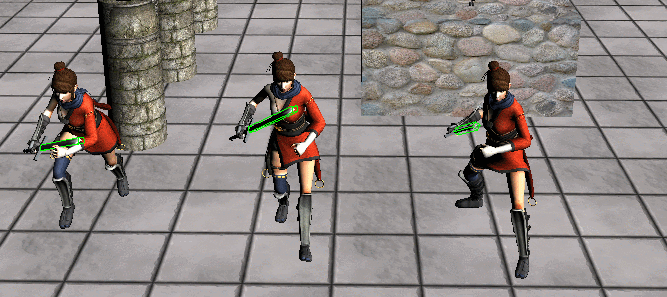
각 위치에 오브젝트 잘 들어가고
위치 및 크기 변경 가능해진다.
휴… 버그 정말 많았다… 잘 된다…