Particle
이 전에는 파일을 읽어서 색상, 시간등 Input Data값을 갖고왔다.
이젠 Shader작성을 해보자
Shader
00_Global.fx
BlendState OpaqueBlend
{
BlendEnable[0] = true;
SrcBlend[0] = One;
DestBlend[0] = Zero;
BlendOp[0] = ADD;
SrcBlendAlpha[0] = One;
DestBlendAlpha[0] = Zero;
BlendOpAlpha[0] = Add;
RenderTargetWriteMask[0] = 15; //Ox0F
};
BlendState AdditiveBlend_Particle
{
AlphaToCoverageEnable = false;
BlendEnable[0] = true;
SrcBlend[0] = SRC_ALPHA;
DestBlend[0] = One;
BlendOp[0] = ADD;
SrcBlendAlpha[0] = One;
DestBlendAlpha[0] = Zero;
BlendOpAlpha[0] = Add;
RenderTargetWriteMask[0] = 15; //Ox0F
};
이 BlendState를 추가해주자
89_Particle.fx
#include "00_Global.fx"
Texture2D ParticleMap;
struct ParticleDesc
{
float4 MinColor;
float4 MaxColor;
float3 Gravity;
float EndVelocity;
float2 StartSize;
float2 EndSize;
float2 RotateSpeed;
float ReadyTime;
float ReadyRandomTime;
float ColorAmount;
float CurrentTime;
};
cbuffer CB_Particle
{
ParticleDesc Particle;
};
struct VertexInput
{
float4 Position : Position;
float2 Corner : Uv;
float3 Velocity : Velocity;
float4 Random : Random; //x : 주기, y - 크기, z - 회전, w - 색상
float Time : Time;
};
struct VertexOutput
{
float4 Position : SV_Position;
float4 Color : Color;
float2 Uv : Uv;
};
float4 ComputePosition(float3 position, float3 velocity, float age, float normalizedAge /*정규화된 시간*/)
{
float start = length(velocity);
float end = start * Particle.EndVelocity;
// 이동 시작해서 끝나는 방향 / 2
// start -> (end-start) 까지
float amount = start * normalizedAge + (end - start) * normalizedAge / 2;
// 움직임을 적용시키기 위해 하나씩 곱함
position += normalize(velocity) * amount * Particle.ReadyTime;
position += Particle.Gravity * age * normalizedAge;
return ViewProjection(float4(position, 1));
}
float ComputeSize(float value, float normalizedAge)
{
float start = lerp(Particle.StartSize.x, Particle.StartSize.y, value);
float end = lerp(Particle.EndSize.x, Particle.EndSize.y, value);
return lerp(start, end, normalizedAge);
}
float2x2 ComputeRotation(float value, float age)
{
float angle = lerp(Particle.RotateSpeed.x, Particle.RotateSpeed.y, value);
float radian = angle * age;
float c = cos(radian);
float s = sin(radian);
return float2x2(c, -s, s, c);
}
float4 ComputeColor(float value, float normalizedAge)
{
float4 color = lerp(Particle.MinColor, Particle.MaxColor, value)* normalizedAge;
return color * Particle.ColorAmount;
}
VertexOutput VS(VertexInput input)
{
VertexOutput output;
float age = Particle.CurrentTime - input.Time;
age *= input.Random.x * Particle.ReadyRandomTime + 1;
float normalizedAge = saturate(age / Particle.ReadyTime);
output.Position = ComputePosition(input.Position.xyz, input.Velocity, age, normalizedAge);
float size = ComputeSize(input.Random.y, normalizedAge);
float2x2 rotation = ComputeRotation(input.Random.z, age);
output.Position.xy += mul(input.Corner, rotation) * size * 0.5f;
output.Uv = (input.Corner + 1.0f) * 0.5f;
output.Color = ComputeColor(input.Random.w, normalizedAge);
return output;
}
float4 PS(VertexOutput input) : SV_Target
{
return ParticleMap.Sample(LinearSampler, input.Uv) * input.Color;
}
technique11 T0
{
P_BS_VP(P0, OpaqueBlend, VS, PS)
P_BS_VP(P1, AdditiveBlend_Particle, VS, PS)
P_BS_VP(P2, AlphaBlend, VS, PS)
}
GPU에서 받아올 Desc를 작성한 뒤,
VS 단계에서 각 픽셀의 위치와 크기, 회전값, 그리고 색상을 계산해주자.
이렇게 하면
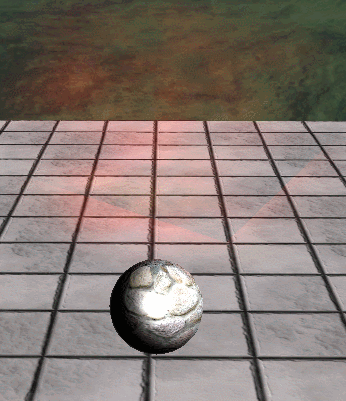
이펙트는 나오는데 뭔가 이상하다. 계속 잘려 나온다.